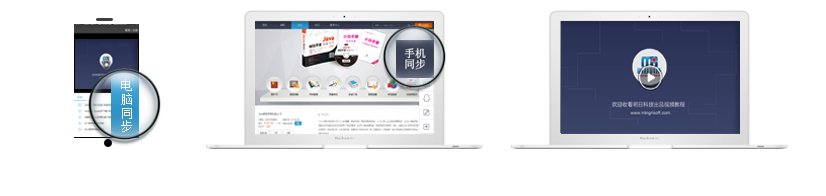首页上一页 1 下一页尾页 2 条记录 1/1页
如何对动软.NET生成的代码在VS2008平台上的Web项目及网站项目中进行对接,及加载 未能加载的类型???
发表在ASP.NET图书答疑
2011-06-29
是否精华
是
否
版块置顶:
是
否
错误 40 未能加载类型“Maticsoft.Web.DictionaryInfo.Add”。 F:\HTUmbrella\Maticsoft\Web\DictionaryInfo\Add.aspx 1
双击上述错误 确 指向 由动软.NET生成的批量代码 及存入VS2008 平台上创建的网站项目中的 Maticsoft文件夹的文件夹Web中的文件夹DictionaryInfo中的Add.aspx文件的前台代码的第一行及
<%@ Page Language="C#" MasterPageFile="~/FatherMasterPage.master" AutoEventWireup="true"
CodeBehind="Add.aspx.cs" Inherits="Maticsoft.Web.DictionaryInfo.Add" Title="增加页" %>
同时无论如何双击该页面,就是进不了该页面的后台Add.aspx.designer.cs中去?反而却进了该页面的前台源代码中去了???
请教老师们 如何对此进行加载“未能加载类型“Maticsoft.Web.DictionaryInfo.Add””???是加载前台中去?还是加载到后台.CS文件中去???如何加?请指导在具体位置具体代码。谢谢。
前台代码为:
<%@ Page Language="C#" MasterPageFile="~/FatherMasterPage.master" AutoEventWireup="true"
CodeBehind="Add.aspx.cs" Inherits="Maticsoft.Web.DictionaryInfo.Add" Title="增加页" %>
<%@ Register assembly="AjaxControlToolkit" namespace="AjaxControlToolkit" tagprefix="cc1" %>
<script runat="server">
protected void Page_Load(object sender, EventArgs e)
{
string name = Request.Params["UserName"];
string password = Request.Params["Password"];
Response.Write("欢迎进入");
}
</script>
<asp:Content ID="Content1" ContentPlaceHolderID="head" runat="server">
</asp:Content>
<asp:Content ID="Content2" ContentPlaceHolderID="ContentPlaceHolder1" runat="server">
<table style="width: 100%;" cellpadding="2" cellspacing="1" class="">
<tr>
<td class="">
<table cellspacing="0" cellpadding="0" width="100%" border="0">
<tr>
<td height="25" width="30%" align="right">
AutoID
:</td>
<td height="25" width="*" align="left">
<asp:TextBox id="txtAutoID" runat="server" Width="200px"></asp:TextBox>
</td></tr>
<tr>
<td height="25" width="30%" align="right">
TypeID
:</td>
<td height="25" width="*" align="left">
<asp:TextBox id="txtTypeID" runat="server" Width="200px"></asp:TextBox>
</td></tr>
<tr>
<td height="25" width="30%" align="right">
TypeName
:</td>
<td height="25" width="*" align="left">
<asp:TextBox id="txtTypeName" runat="server" Width="200px"></asp:TextBox>
</td></tr>
<tr>
<td height="25" width="30%" align="right">
ValueID
:</td>
<td height="25" width="*" align="left">
<asp:TextBox id="txtValueID" runat="server" Width="200px"></asp:TextBox>
</td></tr>
<tr>
<td height="25" width="30%" align="right">
ValueName
:</td>
<td height="25" width="*" align="left">
<asp:TextBox id="txtValueName" runat="server" Width="200px"></asp:TextBox>
</td></tr>
<tr>
<td height="25" width="30%" align="right">
Operator
:</td>
<td height="25" width="*" align="left">
<asp:TextBox id="txtOperator" runat="server" Width="200px"></asp:TextBox>
</td></tr>
<tr>
<td height="25" width="30%" align="right">
OperateDate
:</td>
<td height="25" width="*" align="left">
<asp:TextBox ID="txtOperateDate" runat="server" Width="70px" onfocus="setday(this)"></asp:TextBox>
</td></tr>
</table>
<script src="/js/calendar1.js" type="text/javascript"></script>
</td>
</tr>
<tr>
<td class="" align="center" valign="bottom">
<asp:Button ID="btnSave" runat="server" Text="保存"
OnClick="btnSave_Click" class="inputbutton" onmouseover="this.className='inputbutton_hover'"
onmouseout="this.className='inputbutton'"></asp:Button>
<asp:Button ID="btnCancle" runat="server" Text="取消"
OnClick="btnCancle_Click" class="inputbutton" onmouseover="this.className='inputbutton_hover'"
onmouseout="this.className='inputbutton'"></asp:Button>
</td>
</tr>
</table>
<br />
</asp:Content>
<%--<asp:Content ID="Content3" ContentPlaceHolderID="ContentPlaceCheckright" runat="server">
</asp:Content>--%>
后台.CS代码为:
//------------------------------------------------------------------------------
// <auto-generated>
// 此代码由动软.Net代码生成器生成。
// 运行库版本:2.5
//
// 请根据项目的实际情况,修改该模板。
// </auto-generated>
//------------------------------------------------------------------------------
namespace Maticsoft.Web.DictionaryInfo.Add
{
/// <summary>
/// Add 类。
/// </summary>
/// <remarks>
/// 自动生成的类。
/// </remarks>
public partial class Add
{
protected global::System.Web.UI.WebControls.TextBox txtAutoID;
protected global::System.Web.UI.WebControls.TextBox txtTypeID;
protected global::System.Web.UI.WebControls.TextBox txtTypeName;
protected global::System.Web.UI.WebControls.TextBox txtValueID;
protected global::System.Web.UI.WebControls.TextBox txtValueName;
protected global::System.Web.UI.WebControls.TextBox txtOperator;
protected global::System.Web.UI.WebControls.TextBox txtOperateDate;
protected global::System.Web.UI.WebControls.Button btnSave;
protected global::System.Web.UI.WebControls.Button btnCancel;
}
}
双击上述错误 确 指向 由动软.NET生成的批量代码 及存入VS2008 平台上创建的网站项目中的 Maticsoft文件夹的文件夹Web中的文件夹DictionaryInfo中的Add.aspx文件的前台代码的第一行及
<%@ Page Language="C#" MasterPageFile="~/FatherMasterPage.master" AutoEventWireup="true"
CodeBehind="Add.aspx.cs" Inherits="Maticsoft.Web.DictionaryInfo.Add" Title="增加页" %>
同时无论如何双击该页面,就是进不了该页面的后台Add.aspx.designer.cs中去?反而却进了该页面的前台源代码中去了???
请教老师们 如何对此进行加载“未能加载类型“Maticsoft.Web.DictionaryInfo.Add””???是加载前台中去?还是加载到后台.CS文件中去???如何加?请指导在具体位置具体代码。谢谢。
前台代码为:
<%@ Page Language="C#" MasterPageFile="~/FatherMasterPage.master" AutoEventWireup="true"
CodeBehind="Add.aspx.cs" Inherits="Maticsoft.Web.DictionaryInfo.Add" Title="增加页" %>
<%@ Register assembly="AjaxControlToolkit" namespace="AjaxControlToolkit" tagprefix="cc1" %>
<script runat="server">
protected void Page_Load(object sender, EventArgs e)
{
string name = Request.Params["UserName"];
string password = Request.Params["Password"];
Response.Write("欢迎进入");
}
</script>
<asp:Content ID="Content1" ContentPlaceHolderID="head" runat="server">
</asp:Content>
<asp:Content ID="Content2" ContentPlaceHolderID="ContentPlaceHolder1" runat="server">
<table style="width: 100%;" cellpadding="2" cellspacing="1" class="">
<tr>
<td class="">
<table cellspacing="0" cellpadding="0" width="100%" border="0">
<tr>
<td height="25" width="30%" align="right">
AutoID
:</td>
<td height="25" width="*" align="left">
<asp:TextBox id="txtAutoID" runat="server" Width="200px"></asp:TextBox>
</td></tr>
<tr>
<td height="25" width="30%" align="right">
TypeID
:</td>
<td height="25" width="*" align="left">
<asp:TextBox id="txtTypeID" runat="server" Width="200px"></asp:TextBox>
</td></tr>
<tr>
<td height="25" width="30%" align="right">
TypeName
:</td>
<td height="25" width="*" align="left">
<asp:TextBox id="txtTypeName" runat="server" Width="200px"></asp:TextBox>
</td></tr>
<tr>
<td height="25" width="30%" align="right">
ValueID
:</td>
<td height="25" width="*" align="left">
<asp:TextBox id="txtValueID" runat="server" Width="200px"></asp:TextBox>
</td></tr>
<tr>
<td height="25" width="30%" align="right">
ValueName
:</td>
<td height="25" width="*" align="left">
<asp:TextBox id="txtValueName" runat="server" Width="200px"></asp:TextBox>
</td></tr>
<tr>
<td height="25" width="30%" align="right">
Operator
:</td>
<td height="25" width="*" align="left">
<asp:TextBox id="txtOperator" runat="server" Width="200px"></asp:TextBox>
</td></tr>
<tr>
<td height="25" width="30%" align="right">
OperateDate
:</td>
<td height="25" width="*" align="left">
<asp:TextBox ID="txtOperateDate" runat="server" Width="70px" onfocus="setday(this)"></asp:TextBox>
</td></tr>
</table>
<script src="/js/calendar1.js" type="text/javascript"></script>
</td>
</tr>
<tr>
<td class="" align="center" valign="bottom">
<asp:Button ID="btnSave" runat="server" Text="保存"
OnClick="btnSave_Click" class="inputbutton" onmouseover="this.className='inputbutton_hover'"
onmouseout="this.className='inputbutton'"></asp:Button>
<asp:Button ID="btnCancle" runat="server" Text="取消"
OnClick="btnCancle_Click" class="inputbutton" onmouseover="this.className='inputbutton_hover'"
onmouseout="this.className='inputbutton'"></asp:Button>
</td>
</tr>
</table>
<br />
</asp:Content>
<%--<asp:Content ID="Content3" ContentPlaceHolderID="ContentPlaceCheckright" runat="server">
</asp:Content>--%>
后台.CS代码为:
//------------------------------------------------------------------------------
// <auto-generated>
// 此代码由动软.Net代码生成器生成。
// 运行库版本:2.5
//
// 请根据项目的实际情况,修改该模板。
// </auto-generated>
//------------------------------------------------------------------------------
namespace Maticsoft.Web.DictionaryInfo.Add
{
/// <summary>
/// Add 类。
/// </summary>
/// <remarks>
/// 自动生成的类。
/// </remarks>
public partial class Add
{
protected global::System.Web.UI.WebControls.TextBox txtAutoID;
protected global::System.Web.UI.WebControls.TextBox txtTypeID;
protected global::System.Web.UI.WebControls.TextBox txtTypeName;
protected global::System.Web.UI.WebControls.TextBox txtValueID;
protected global::System.Web.UI.WebControls.TextBox txtValueName;
protected global::System.Web.UI.WebControls.TextBox txtOperator;
protected global::System.Web.UI.WebControls.TextBox txtOperateDate;
protected global::System.Web.UI.WebControls.Button btnSave;
protected global::System.Web.UI.WebControls.Button btnCancel;
}
}
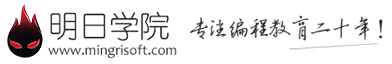

 购物车
购物车
 发表新帖
发表新帖 立即签到
立即签到