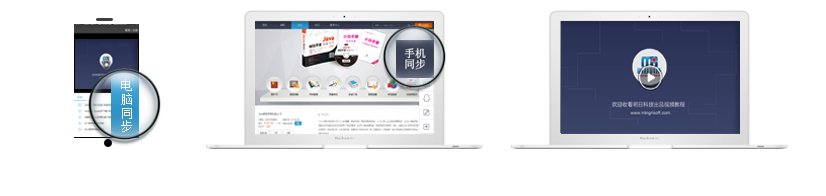“/”应用程序中的服务器错误。
未能加载文件或程序集“App_Code.DLL”或它的某一个依赖项。拒绝访问。
说明: 执行当前 Web 请求期间,出现未经处理的异常。请检查堆栈跟踪信息,以了解有关该错误以及代码中导致错误的出处的详细信息。
异常详细信息: System.IO.FileLoadException: 未能加载文件或程序集“App_Code.DLL”或它的某一个依赖项。拒绝访问。
源错误: 执行当前 Web 请求期间生成了未经处理的异常。可以使用下面的异常堆栈跟踪信息确定有关异常原因和发生位置的信息。
堆栈跟踪: [FileLoadException: 未能加载文件或程序集“App_Code.DLL”或它的某一个依赖项。拒绝访问。]
System.Reflection.RuntimeAssembly._nLoad(AssemblyName fileName, String codeBase, Evidence assemblySecurity, RuntimeAssembly locationHint, StackCrawlMark& stackMark, IntPtr pPrivHostBinder, Boolean throwOnFileNotFound, Boolean forIntrospection, Boolean suppressSecurityChecks) +0
System.Reflection.RuntimeAssembly.InternalLoadAssemblyName(AssemblyName assemblyRef, Evidence assemblySecurity, RuntimeAssembly reqAssembly, StackCrawlMark& stackMark, IntPtr pPrivHostBinder, Boolean throwOnFileNotFound, Boolean forIntrospection, Boolean suppressSecurityChecks) +210
System.Reflection.RuntimeAssembly.InternalLoad(String assemblyString, Evidence assemblySecurity, StackCrawlMark& stackMark, IntPtr pPrivHostBinder, Boolean forIntrospection) +242
System.Reflection.RuntimeAssembly.InternalLoad(String assemblyString, Evidence assemblySecurity, StackCrawlMark& stackMark, Boolean forIntrospection) +17
System.Reflection.Assembly.Load(String assemblyString) +35
System.Web.Configuration.CompilationSection.LoadAssemblyHelper(String assemblyName, Boolean starDirective) +122
[ConfigurationErrorsException: 未能加载文件或程序集“App_Code.DLL”或它的某一个依赖项。拒绝访问。]
System.Web.Configuration.CompilationSection.LoadAssemblyHelper(String assemblyName, Boolean starDirective) +12497284
System.Web.Configuration.CompilationSection.LoadAllAssembliesFromAppDomainBinDirectory() +499
System.Web.Configuration.AssemblyInfo.get_AssemblyInternal() +131
System.Web.Compilation.BuildManager.GetReferencedAssemblies(CompilationSection compConfig) +331
System.Web.Compilation.BuildManager.CallPreStartInitMethods(String preStartInitListPath, Boolean& isRefAssemblyLoaded) +148
System.Web.Compilation.BuildManager.ExecutePreAppStart() +172
System.Web.Hosting.HostingEnvironment.Initialize(ApplicationManager appManager, IApplicationHost appHost, IConfigMapPathFactory configMapPathFactory, HostingEnvironmentParameters hostingParameters, PolicyLevel policyLevel, Exception appDomainCreationException) +1151
[HttpException (0x80004005): 未能加载文件或程序集“App_Code.DLL”或它的某一个依赖项。拒绝访问。]
System.Web.HttpRuntime.FirstRequestInit(HttpContext context) +12618996
System.Web.HttpRuntime.EnsureFirstRequestInit(HttpContext context) +159
System.Web.HttpRuntime.ProcessRequestNotificationPrivate(IIS7WorkerRequest wr, HttpContext context) +12458613
版本信息: Microsoft .NET Framework 版本:4.0.30319; ASP.NET 版本:4.0.30319.34274
所属版块:
ASP.NET答疑区
asp.net +sql server 2012数据库,网站加载的时候提示这错误
发表在ASP.NET答疑区
2017-02-19
是否精华
是
否
版块置顶:
是
否
首页上一页 1 下一页尾页 1 条记录 1/1页
 明日微信公众号
明日微信公众号
 明日之星编程特训营
明日之星编程特训营
客服热线(每日9:00-17:00)
400 675 1066
吉林省明日科技有限公司
吉ICP备10002740号-2
吉ICP备10002740号-2
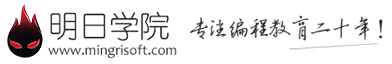

 购物车
购物车
 发表新帖
发表新帖 立即签到
立即签到
 已解决
已解决