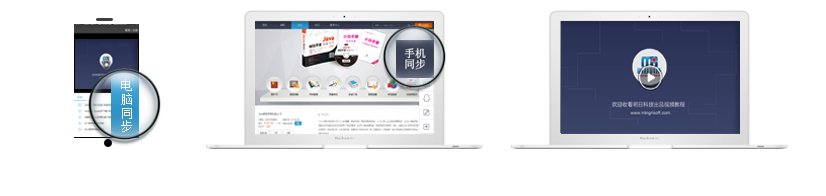首页上一页 1 下一页尾页 2 条记录 1/1页
发表在C语言图书答疑
2013-01-16
是否精华
是
否
版块置顶:
是
否
<c语言程序开发范例宝典(第2版)[明日科技] >第8.1 基本图形 314 实例233 绘制立体窗口 322
实例233这个程序
我在turbo c 中运行了一下,发现turbo c 报错26个,具体就不知道为啥
错误:
expression syntax in function window 3d
illegal character ```````````````
太多了,就不写了,不知道为什么,然后感觉这个程序没有graphics函数的基本上都画不出图形,毕竟那个让你重新安装了图形驱动。然后我记得《C语言学习路线图•C语言开发入门及项目实战 》这本书里面的第17章第一个案例,要在图形窗口里面显示hello world!用彩色显示,那个和这个一样,程序里面用的是windows()窗函数,结果也是报错,请技术员指导一下,不知道是不是还是相关的电脑硬件方面的问题,导致库文件无法调用。
原书的程序如下
#include<conio.h>
#include<stdio.h>
void window_3d( int x1, int y1, int x2, int y2, int bk_color, int fo_color)
{
textbackground(BLACK); //文字的背景颜色
window(x1, y1,x2, y2); //绘制矩形
clrscr(); //清屏
textbackground(bk_color); //文字的背景颜色
textcolor(fo_color); //设置文字颜色
window(x1-2, y1-1, x2-2, y2-1); //绘制矩形
clrscr(); //清屏
}
void window_3d( int, int, int, int, int, int );
int main(void)
{
directvideo = 0;
textmode(3); //设置文本模式
textbackground( WHITE ); //设置文字背景颜色
textcolor( BLACK ); //设置文字颜色
clrscr(); //清屏
window_3d(10,4,50,12, BLUE, WHITE ); //绘制窗口投影
gotoxy( 17,6); //指定坐标
cputs("The first window"); //输出字符串
window_3d(20,10,60,18,RED, WHITE ); //绘制窗口投影
gotoxy(17,6); //指定坐标
cputs("The second window"); //输出字符串到控制台
getch();
return 0;
}
void window_3d( int x1, int y1, int x2, int y2, int bk_color, int fo_color)
{
textbackground(BLACK); //设置文字背景颜色
window(x1, y1,x2, y2); //绘制矩形
clrscr(); //清屏
textbackground(bk_color); //设置文字背景颜色
textcolor(fo_color); //设置文字颜色
window(x1-2, y1-1, x2-2, y2-1); //绘制矩形
clrscr(); //清屏
}
实例233这个程序
我在turbo c 中运行了一下,发现turbo c 报错26个,具体就不知道为啥
错误:
expression syntax in function window 3d
illegal character ```````````````
太多了,就不写了,不知道为什么,然后感觉这个程序没有graphics函数的基本上都画不出图形,毕竟那个让你重新安装了图形驱动。然后我记得《C语言学习路线图•C语言开发入门及项目实战 》这本书里面的第17章第一个案例,要在图形窗口里面显示hello world!用彩色显示,那个和这个一样,程序里面用的是windows()窗函数,结果也是报错,请技术员指导一下,不知道是不是还是相关的电脑硬件方面的问题,导致库文件无法调用。
原书的程序如下
#include<conio.h>
#include<stdio.h>
void window_3d( int x1, int y1, int x2, int y2, int bk_color, int fo_color)
{
textbackground(BLACK); //文字的背景颜色
window(x1, y1,x2, y2); //绘制矩形
clrscr(); //清屏
textbackground(bk_color); //文字的背景颜色
textcolor(fo_color); //设置文字颜色
window(x1-2, y1-1, x2-2, y2-1); //绘制矩形
clrscr(); //清屏
}
void window_3d( int, int, int, int, int, int );
int main(void)
{
directvideo = 0;
textmode(3); //设置文本模式
textbackground( WHITE ); //设置文字背景颜色
textcolor( BLACK ); //设置文字颜色
clrscr(); //清屏
window_3d(10,4,50,12, BLUE, WHITE ); //绘制窗口投影
gotoxy( 17,6); //指定坐标
cputs("The first window"); //输出字符串
window_3d(20,10,60,18,RED, WHITE ); //绘制窗口投影
gotoxy(17,6); //指定坐标
cputs("The second window"); //输出字符串到控制台
getch();
return 0;
}
void window_3d( int x1, int y1, int x2, int y2, int bk_color, int fo_color)
{
textbackground(BLACK); //设置文字背景颜色
window(x1, y1,x2, y2); //绘制矩形
clrscr(); //清屏
textbackground(bk_color); //设置文字背景颜色
textcolor(fo_color); //设置文字颜色
window(x1-2, y1-1, x2-2, y2-1); //绘制矩形
clrscr(); //清屏
}
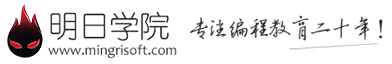

 购物车
购物车
 发表新帖
发表新帖 立即签到
立即签到