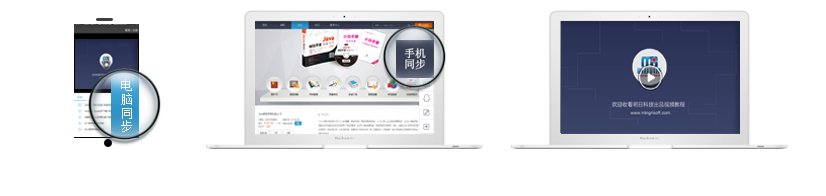首页上一页 1 下一页尾页 1 条记录 1/1页
VC数据库系统开发完全手册资产设备管理系统资产类别
发表在C语言图书答疑
2010-12-22
是否精华
是
否
版块置顶:
是
否
在开发资产设备管理系统资产类别时,当我在资产类别类的OnShowWindow消息处理函数里加入OnButtonrefresh()
时,单击工具栏资产类别按钮时,出现运行时错误,资产类别对话框不显示,调试时,把断点设在
theApp.datamanage->GetRecordSet()->Open("select kinds as 资产类别 from tb_kinds",theApp.datamanage->GetConn().GetInterfacePtr(),adOpenKeyset,adLockPessimistic,adCmdTable);此代码处,按F5调试运行,运行停留在断点处,再按F10单步执行此处代码,出现Unhandled exception in Equipment.exe(KERNEL32.DLL):Microsoft C++ Exception 对话框。可当我把OnShowWindow里的OnButtonrefresh()注释起来,则点击资产类别按钮时,资产类别对话框能够显示,这是什么原因,如果要在资产类别类的OnShowWindow消息处理函数里加入OnButtonrefresh(),该如何修改断点处代码,msado15.dll已导入,数据库已正确连接上。
关键代码如下:
void CEquipmentDlg::OnEquipkind()
{
// TODO: Add your command handler code here
CEquipKind ekdlg;
ekdlg.DoModal();
}
void CEquipKind::OnShowWindow(BOOL bShow, UINT nStatus)
{
CDialog::OnShowWindow(bShow, nStatus);
// TODO: Add your message handler code here
OnButtonrefresh(); //调用刷新按钮的单击事件
}
void CEquipKind::OnButtonrefresh()
{
// TODO: Add your command handler code here
kind.SetWindowText(""); //清空编辑框文本
DBgrid1.SetRefDataSource(NULL);
theApp.datamanage->GetRecordSet()->raw_Close();
theApp.datamanage->GetRecordSet()->Open("select kinds as 资产类别 from tb_kinds",theApp.datamanage->GetConn().GetInterfacePtr(),adOpenKeyset,adLockPessimistic,adCmdTable);
if(theApp.datamanage->GetRecordSet()->RecordCount>0)
DBgrid1.SetRefDataSource(theApp.datamanage->GetRecordSet()->DataSource);
}
时,单击工具栏资产类别按钮时,出现运行时错误,资产类别对话框不显示,调试时,把断点设在
theApp.datamanage->GetRecordSet()->Open("select kinds as 资产类别 from tb_kinds",theApp.datamanage->GetConn().GetInterfacePtr(),adOpenKeyset,adLockPessimistic,adCmdTable);此代码处,按F5调试运行,运行停留在断点处,再按F10单步执行此处代码,出现Unhandled exception in Equipment.exe(KERNEL32.DLL):Microsoft C++ Exception 对话框。可当我把OnShowWindow里的OnButtonrefresh()注释起来,则点击资产类别按钮时,资产类别对话框能够显示,这是什么原因,如果要在资产类别类的OnShowWindow消息处理函数里加入OnButtonrefresh(),该如何修改断点处代码,msado15.dll已导入,数据库已正确连接上。
关键代码如下:
void CEquipmentDlg::OnEquipkind()
{
// TODO: Add your command handler code here
CEquipKind ekdlg;
ekdlg.DoModal();
}
void CEquipKind::OnShowWindow(BOOL bShow, UINT nStatus)
{
CDialog::OnShowWindow(bShow, nStatus);
// TODO: Add your message handler code here
OnButtonrefresh(); //调用刷新按钮的单击事件
}
void CEquipKind::OnButtonrefresh()
{
// TODO: Add your command handler code here
kind.SetWindowText(""); //清空编辑框文本
DBgrid1.SetRefDataSource(NULL);
theApp.datamanage->GetRecordSet()->raw_Close();
theApp.datamanage->GetRecordSet()->Open("select kinds as 资产类别 from tb_kinds",theApp.datamanage->GetConn().GetInterfacePtr(),adOpenKeyset,adLockPessimistic,adCmdTable);
if(theApp.datamanage->GetRecordSet()->RecordCount>0)
DBgrid1.SetRefDataSource(theApp.datamanage->GetRecordSet()->DataSource);
}
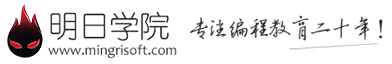

 购物车
购物车
 发表新帖
发表新帖 立即签到
立即签到