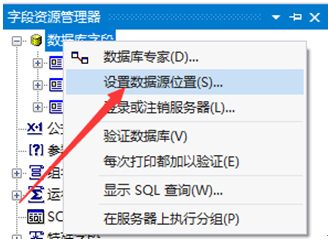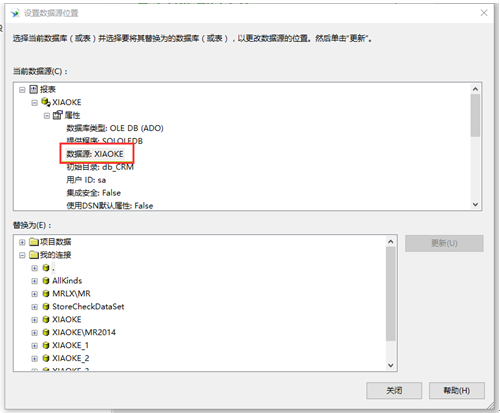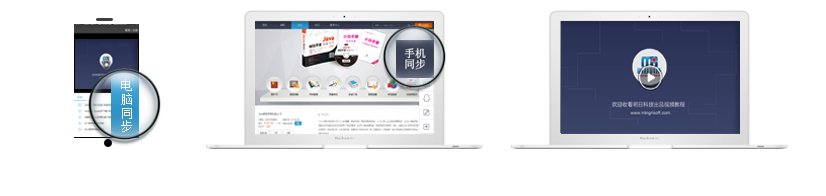错误信息如下:
有关调用实时(JIT)调试而不是此对话框的详细信息,
请参见此消息的结尾。
************** 异常文本 **************
System.TypeInitializationException: “CrystalDecisions.Shared.SharedUtils”的类型初始值设定项引发异常。 ---> System.IO.FileNotFoundException: 未能加载文件或程序集“log4net, Version=1.2.10.0, Culture=neutral, PublicKeyToken=692fbea5521e1304”或它的某一个依赖项。系统找不到指定的文件。
在 CrystalDecisions.Shared.SharedUtils..cctor()
--- 内部异常堆栈跟踪的结尾 ---
在 CrystalDecisions.Shared.SharedUtils.get_CurrentControl()
在 CrystalDecisions.Shared.SharedUtils.GetEffectiveCulture()
在 CrystalDecisions.Shared.LocaleManager..ctor()
在 CrystalDecisions.Windows.Forms.CrystalReportViewer.InitReportViewer()
在 ERP.RP.FORM.FormPurReport.InitializeComponent() 位置 G:\SVN\mingrisoft_developer\实例入门\C#\源码\06 明日ERP管理系统\Project\ERP\RP\FormPurReport.Designer.cs:行号 44
在 ERP.RP.FORM.FormPurReport..ctor() 位置 G:\SVN\mingrisoft_developer\实例入门\C#\源码\06 明日ERP管理系统\Project\ERP\RP\FormPurReport.cs:行号 21
在 ERP.ComClass.CommonUse.ShowForm(ToolStripMenuItem menuItem, Form form) 位置 G:\SVN\mingrisoft_developer\实例入门\C#\源码\06 明日ERP管理系统\Project\ERP\ComClass\CommonUse.cs:行号 925
在 ERP.FormMain.Menu_Click(Object sender, EventArgs e) 位置 G:\SVN\mingrisoft_developer\实例入门\C#\源码\06 明日ERP管理系统\Project\ERP\FormMain.cs:行号 41
在 System.Windows.Forms.ToolStripItem.RaiseEvent(Object key, EventArgs e)
在 System.Windows.Forms.ToolStripMenuItem.OnClick(EventArgs e)
在 System.Windows.Forms.ToolStripItem.HandleClick(EventArgs e)
在 System.Windows.Forms.ToolStripItem.HandleMouseUp(MouseEventArgs e)
在 System.Windows.Forms.ToolStrip.OnMouseUp(MouseEventArgs mea)
在 System.Windows.Forms.ToolStripDropDown.OnMouseUp(MouseEventArgs mea)
在 System.Windows.Forms.Control.WmMouseUp(Message& m, MouseButtons button, Int32 clicks)
在 System.Windows.Forms.Control.WndProc(Message& m)
在 System.Windows.Forms.ToolStrip.WndProc(Message& m)
在 System.Windows.Forms.ToolStripDropDown.WndProc(Message& m)
在 System.Windows.Forms.NativeWindow.Callback(IntPtr hWnd, Int32 msg, IntPtr wparam, IntPtr lparam)
************** 已加载的程序集 **************
mscorlib
程序集版本:4.0.0.0
Win32 版本:4.8.4180.0 built by: NET48REL1LAST_B
基本代码:file:///C:/Windows/Microsoft.NET/Framework64/v4.0.30319/mscorlib.dll
----------------------------------------
ERP
程序集版本:1.0.0.0
Win32 版本:1.0.0.0
基本代码:file:///H:/%E5%9B%BE%E4%B9%A6%E5%85%89%E7%9B%98/C%23%E9%A1%B9%E7%9B%AE%E5%BC%80%E5%8F%91%E5%AE%9E%E6%88%98%E5%85%A5%E9%97%A8/Code/06/Project/ERP/bin/Debug/ERP.exe
----------------------------------------
System.Windows.Forms
程序集版本:4.0.0.0
Win32 版本:4.8.4150.0 built by: NET48REL1LAST_C
基本代码:file:///C:/Windows/Microsoft.Net/assembly/GAC_MSIL/System.Windows.Forms/v4.0_4.0.0.0__b77a5c561934e089/System.Windows.Forms.dll
----------------------------------------
System
程序集版本:4.0.0.0
Win32 版本:4.8.4001.0 built by: NET48REL1LAST_C
基本代码:file:///C:/Windows/Microsoft.Net/assembly/GAC_MSIL/System/v4.0_4.0.0.0__b77a5c561934e089/System.dll
----------------------------------------
System.Drawing
程序集版本:4.0.0.0
Win32 版本:4.8.3752.0 built by: NET48REL1
基本代码:file:///C:/Windows/Microsoft.Net/assembly/GAC_MSIL/System.Drawing/v4.0_4.0.0.0__b03f5f7f11d50a3a/System.Drawing.dll
----------------------------------------
System.Data
程序集版本:4.0.0.0
Win32 版本:4.8.4121.0 built by: NET48REL1LAST_C
基本代码:file:///C:/Windows/Microsoft.Net/assembly/GAC_64/System.Data/v4.0_4.0.0.0__b77a5c561934e089/System.Data.dll
----------------------------------------
System.Core
程序集版本:4.0.0.0
Win32 版本:4.8.4180.0 built by: NET48REL1LAST_B
基本代码:file:///C:/Windows/Microsoft.Net/assembly/GAC_MSIL/System.Core/v4.0_4.0.0.0__b77a5c561934e089/System.Core.dll
----------------------------------------
System.Configuration
程序集版本:4.0.0.0
Win32 版本:4.8.3752.0 built by: NET48REL1
基本代码:file:///C:/Windows/Microsoft.Net/assembly/GAC_MSIL/System.Configuration/v4.0_4.0.0.0__b03f5f7f11d50a3a/System.Configuration.dll
----------------------------------------
System.Data.resources
程序集版本:4.0.0.0
Win32 版本:4.8.3752.0 built by: NET48REL1
基本代码:file:///C:/Windows/Microsoft.Net/assembly/GAC_MSIL/System.Data.resources/v4.0_4.0.0.0_zh-Hans_b77a5c561934e089/System.Data.resources.dll
----------------------------------------
System.Xml
程序集版本:4.0.0.0
Win32 版本:4.8.3752.0 built by: NET48REL1
基本代码:file:///C:/Windows/Microsoft.Net/assembly/GAC_MSIL/System.Xml/v4.0_4.0.0.0__b77a5c561934e089/System.Xml.dll
----------------------------------------
Accessibility
程序集版本:4.0.0.0
Win32 版本:4.8.3752.0 built by: NET48REL1
基本代码:file:///C:/Windows/Microsoft.Net/assembly/GAC_MSIL/Accessibility/v4.0_4.0.0.0__b03f5f7f11d50a3a/Accessibility.dll
----------------------------------------
System.Transactions
程序集版本:4.0.0.0
Win32 版本:4.8.3752.0 built by: NET48REL1
基本代码:file:///C:/Windows/Microsoft.Net/assembly/GAC_64/System.Transactions/v4.0_4.0.0.0__b77a5c561934e089/System.Transactions.dll
----------------------------------------
System.EnterpriseServices
程序集版本:4.0.0.0
Win32 版本:4.8.3752.0 built by: NET48REL1
基本代码:file:///C:/Windows/Microsoft.Net/assembly/GAC_64/System.EnterpriseServices/v4.0_4.0.0.0__b03f5f7f11d50a3a/System.EnterpriseServices.dll
----------------------------------------
CrystalDecisions.Windows.Forms
程序集版本:13.0.2000.0
Win32 版本:13.0.15.1840
基本代码:file:///H:/%E5%9B%BE%E4%B9%A6%E5%85%89%E7%9B%98/C%23%E9%A1%B9%E7%9B%AE%E5%BC%80%E5%8F%91%E5%AE%9E%E6%88%98%E5%85%A5%E9%97%A8/Code/06/Project/ERP/bin/Debug/CrystalDecisions.Windows.Forms.DLL
----------------------------------------
CrystalDecisions.CrystalReports.Engine
程序集版本:13.0.2000.0
Win32 版本:13.0.15.1840
基本代码:file:///H:/%E5%9B%BE%E4%B9%A6%E5%85%89%E7%9B%98/C%23%E9%A1%B9%E7%9B%AE%E5%BC%80%E5%8F%91%E5%AE%9E%E6%88%98%E5%85%A5%E9%97%A8/Code/06/Project/ERP/bin/Debug/CrystalDecisions.CrystalReports.Engine.DLL
----------------------------------------
CrystalDecisions.Shared
程序集版本:13.0.2000.0
Win32 版本:13.0.15.1840
基本代码:file:///H:/%E5%9B%BE%E4%B9%A6%E5%85%89%E7%9B%98/C%23%E9%A1%B9%E7%9B%AE%E5%BC%80%E5%8F%91%E5%AE%9E%E6%88%98%E5%85%A5%E9%97%A8/Code/06/Project/ERP/bin/Debug/CrystalDecisions.Shared.DLL
----------------------------------------
CrystalDecisions.ReportSource
程序集版本:13.0.2000.0
Win32 版本:13.0.15.1840
基本代码:file:///H:/%E5%9B%BE%E4%B9%A6%E5%85%89%E7%9B%98/C%23%E9%A1%B9%E7%9B%AE%E5%BC%80%E5%8F%91%E5%AE%9E%E6%88%98%E5%85%A5%E9%97%A8/Code/06/Project/ERP/bin/Debug/CrystalDecisions.ReportSource.DLL
----------------------------------------
System.Web
程序集版本:4.0.0.0
Win32 版本:4.8.4075.0 built by: NET48REL1LAST
基本代码:file:///C:/Windows/Microsoft.Net/assembly/GAC_64/System.Web/v4.0_4.0.0.0__b03f5f7f11d50a3a/System.Web.dll
----------------------------------------
mscorlib.resources
程序集版本:4.0.0.0
Win32 版本:4.8.3752.0 built by: NET48REL1
基本代码:file:///C:/Windows/Microsoft.Net/assembly/GAC_MSIL/mscorlib.resources/v4.0_4.0.0.0_zh-Hans_b77a5c561934e089/mscorlib.resources.dll
----------------------------------------
System.Windows.Forms.resources
程序集版本:4.0.0.0
Win32 版本:4.8.3752.0 built by: NET48REL1
基本代码:file:///C:/Windows/Microsoft.Net/assembly/GAC_MSIL/System.Windows.Forms.resources/v4.0_4.0.0.0_zh-Hans_b77a5c561934e089/System.Windows.Forms.resources.dll
----------------------------------------
System.Numerics
程序集版本:4.0.0.0
Win32 版本:4.8.3752.0 built by: NET48REL1
基本代码:file:///C:/Windows/Microsoft.Net/assembly/GAC_MSIL/System.Numerics/v4.0_4.0.0.0__b77a5c561934e089/System.Numerics.dll
----------------------------------------
************** JIT 调试 **************
要启用实时(JIT)调试,
该应用程序或计算机的 .config 文件(machine.config)的 system.windows.forms 节中必须设置
jitDebugging 值。
编译应用程序时还必须启用
调试。
例如:
<configuration>
<system.windows.forms jitDebugging="true" />
</configuration>
启用 JIT 调试后,任何未经处理的异常
都将被发送到在此计算机上注册的 JIT 调试程序,
而不是由此对话框处理。
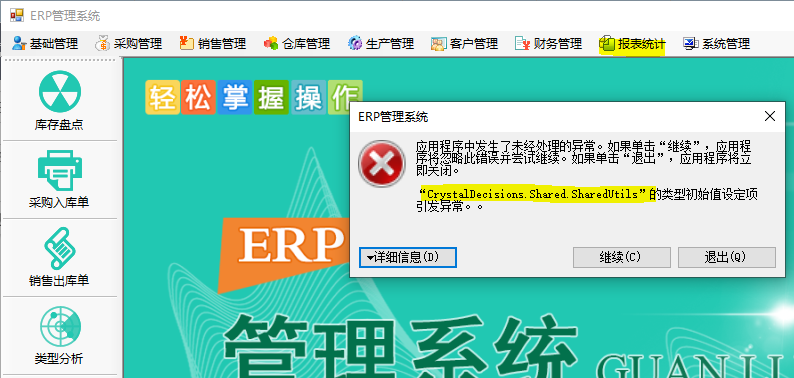
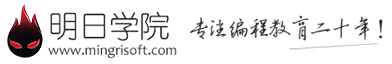

 购物车
购物车
 发表新帖
发表新帖 立即签到
立即签到