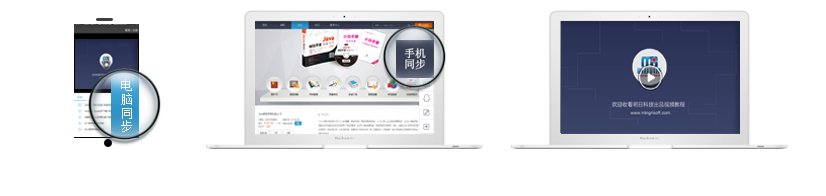首页上一页 1 下一页尾页 1 条记录 1/1页
编程词典代码 导出Excel时出错 请老师指点一下谢谢。
发表在C#图书答疑
2010-09-12
是否精华
是
否
版块置顶:
是
否
[font color=#FF0000]从 IClassFactory 为 CLSID 为 {00024500-0000-0000-C000-000000000046} 的 COM 组件创建实例失败,原因是出现以下错误: 80070534。[/font]
我已引用了添加了引用 excel 11.0 obj
以下是导出按钮
private void button4_Click(object sender, EventArgs e)
{
cls_exportExcel exportExcel = new cls_exportExcel();
exportExcel.ExportDataGridview(dataGridView1, true);
}
以下是类文件
using System;
using System.Collections.Generic;
using System.Linq;
using System.Text;
using System.Windows.Forms;
namespace IT部门管理系统
{
class cls_exportExcel
{
/// <summary>
/// 将DataGridView控件中数据导出到Excel
/// </summary>
/// <param name="gridView">DataGridView对象</param>
/// <param name="isShowExcle">是否显示Excel界面</param>
/// <returns></returns>
public bool ExportDataGridview(DataGridView gridView, bool isShowExcle)
{
if (gridView.Rows.Count == 0)
return false;
//建立Excel对象
Excel.Application excel = new Excel.Application();
excel.Application.Workbooks.Add(true);
excel.Visible = isShowExcle;
//生成字段名称
for (int i = 0; i < gridView.ColumnCount; i++)
{
excel.Cells[1, i + 1] = gridView.Columns[i].HeaderText;
}
//填充数据
for (int i = 0; i < gridView.RowCount - 1; i++)
{
for (int j = 0; j < gridView.ColumnCount; j++)
{
if (gridView[j, i].ValueType == typeof(string))
{
excel.Cells[i + 2, j + 1] = "'" + gridView[j, i].Value.ToString();
}
else
{
excel.Cells[i + 2, j + 1] = gridView[j, i].Value.ToString();
}
}
}
return true;
}
}
}
我已引用了添加了引用 excel 11.0 obj
以下是导出按钮
private void button4_Click(object sender, EventArgs e)
{
cls_exportExcel exportExcel = new cls_exportExcel();
exportExcel.ExportDataGridview(dataGridView1, true);
}
以下是类文件
using System;
using System.Collections.Generic;
using System.Linq;
using System.Text;
using System.Windows.Forms;
namespace IT部门管理系统
{
class cls_exportExcel
{
/// <summary>
/// 将DataGridView控件中数据导出到Excel
/// </summary>
/// <param name="gridView">DataGridView对象</param>
/// <param name="isShowExcle">是否显示Excel界面</param>
/// <returns></returns>
public bool ExportDataGridview(DataGridView gridView, bool isShowExcle)
{
if (gridView.Rows.Count == 0)
return false;
//建立Excel对象
Excel.Application excel = new Excel.Application();
excel.Application.Workbooks.Add(true);
excel.Visible = isShowExcle;
//生成字段名称
for (int i = 0; i < gridView.ColumnCount; i++)
{
excel.Cells[1, i + 1] = gridView.Columns[i].HeaderText;
}
//填充数据
for (int i = 0; i < gridView.RowCount - 1; i++)
{
for (int j = 0; j < gridView.ColumnCount; j++)
{
if (gridView[j, i].ValueType == typeof(string))
{
excel.Cells[i + 2, j + 1] = "'" + gridView[j, i].Value.ToString();
}
else
{
excel.Cells[i + 2, j + 1] = gridView[j, i].Value.ToString();
}
}
}
return true;
}
}
}
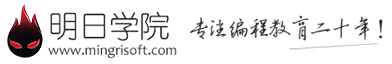

 购物车
购物车
 发表新帖
发表新帖 立即签到
立即签到